During the week of Thanksgiving Break, I didn't want to start a lesson or unit when I wouldn't see all the classes of the week. So, we experimented with music centers. I have 50 minute classes, so I chose 4 centers. It took about 10 minutes to explain the games and then students travelled in groups and had about 10 minutes at each center. They seemed to enjoy them, so I will definitely try this again later in the year with all the classes. Once the kids have tried the centers, they would be great for emergency sub plans!
Giant Staff Twister
Boomwhacker Center
In the Boomwhacker center, students practiced note reading. They took turns playing songs from the book "Whack-a-Doodle-Doo!" I have 2 copies of this very affordable book ($5.95 from westmusic.com) One student would attempt to play a song. The next student in line would be able to flip through the extra book to select the song they would like to perform for their turn. This book includes colored notation made it easy for the older students to perform the songs. The younger students needed assistance, so my student teacher positioned herself at that center.
Connect 4 Composition
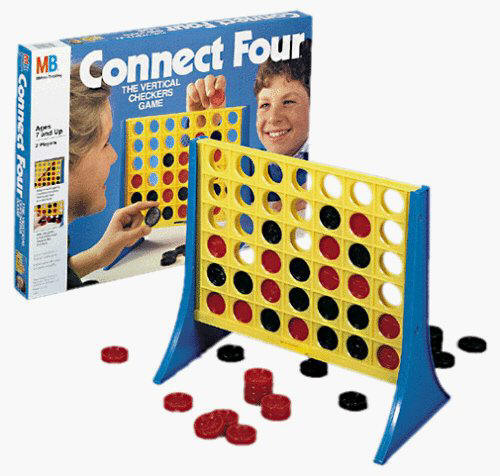 The younger grades used a Connect 4 game for rhythmic composition. They took turns filling the bottom row with checkers. The red checkers represented a sound and the black checkers represented a rest. The students performed the rhythms on lollipop drums. Unfortunately, I did not get a picture of the younger students in action at this center.
The younger grades used a Connect 4 game for rhythmic composition. They took turns filling the bottom row with checkers. The red checkers represented a sound and the black checkers represented a rest. The students performed the rhythms on lollipop drums. Unfortunately, I did not get a picture of the younger students in action at this center.
For the older students, I used a more advanced game, Connect 4 x 4, with 4 different colors--red, yellow, green, and blue. I selected a few unpitched percussion instruments and the students would decide which instruments would play for each color. The students took turns creating new compositions and experimenting with different timbres at the same time. This version of the game has full and empty checkers. I forsee these representing quarter notes and half notes at some point in the future. (Connect 4 x 4 can be found on walmart.com for $19.86)


Technology Center
The technology center used the Interactive whiteboard and the iPad. On the Activboard, the students took turns on a game from nyphilkids.org. The game pictured below is "Music Match Instruments" which is a memory-type card game. I have also collected links to many other music sites and they can be found at this link.
They students could also play a music game on the iPad. Make sure you check out a previous post sharing 110 free music apps for the iPad. Kindergarten and 1st grade were playing rhythms on Monkey Drum. 2nd and 3rd grade were reading rhythms on Rhythm Cat. 4th and 5th grade were testing out a new app Cookie Beats. Look for a review of this app coming soon!

I have dedicated an entire Pinterest board to
Check it out for more great ideas!








No comments:
Post a Comment