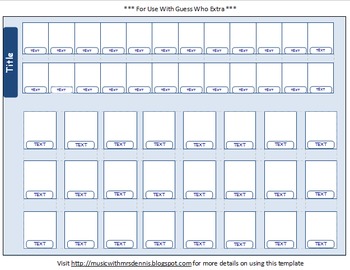Reducing Paper
I had never thought of starting a newsletter in the past because it seemed like a waste of paper to send home a newsletter with every child in the school. But, in efforts to save paper, our school started an email distribution list. Each family may choose to receive all school communication via email rather than the weekly Tuesday Take Home folder. The principal scans all letters, flyers, lunch menus, etc. into one big pdf file each Tuesday morning and forwards the attachment to the classroom teachers. Each classroom teacher then forwards the email to their parent distribution list. If a family has not signed up for the email list, they will still receive paper copies in the traditional Tuesday Take-Home folder. But, in efforts to avoid sending multiple copies of the same information, only the oldest child in each family will receive the information.Music Newsletter
Our special area newsletters go home at the beginning of each month. I named my newsletter "Notes from Mrs. Dennis". The librarian named her newsletter "Pages from Mrs. M_____". The PE teacher named his newsletter "Playbook from Mr. _____." Our STEM (science technology engineering math) teacher named her newsletter "Updates from Mrs. ____"The back page of the newsletter features photos of students engaged in classroom activities. My photos are interactive videos which come to life with the Aurasma app. (If you have not seen my previous posts on Aurasma, follow this link.)
Download the Template
If you would like to create your own newsletter, I have a template available for download if you want to save some time formatting. Just edit the red text to customize it for your classroom.
My newsletter uses a font AR Christy which may not be preloaded on your computer. But, don't worry, it is available for free download at the following link: http://fontzone.net/font-details/ar-Christy