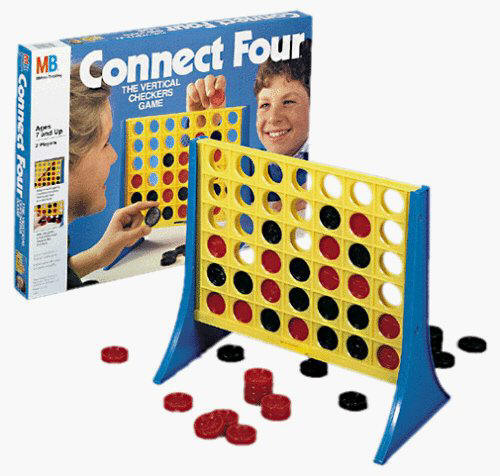I have recently been introduced to two websites that allow you to create quizzes using videos on YouTube or other websites. I have explored both sites and would like to share my observations to assist you in selecting a tool for your classroom.
I created an easy infographic above, but will give a more detailed explanation below.
Video Selection
If you want to combine clips from more than one video, Blubbr is the choice for you. You can only select one video for each quiz with eduCanon.
If you want to show more than 19 seconds of the video before inserting a question, eduCanon is the choice for you. But, with eduCanon, you have to show the video in its entirety. You cannot trim the video or skip to a specific time marking. With Blubbr, you can select any clip (up to 19 seconds) from any part of the video.
Creating Questions/Answers
Blubbr has a minimum of 5 questions and you MUST create a 4 option multiple choice question. EduCanon has no limitations or minimum requirements on questions. With eduCanon, you can create 2 or more multiple choice selections for each question.
EduCanon also allows for more customization offering different font choices, bold, italics, font color, font size. You can even insert pictures or charts into the question.
Below is a screenshot while editing in Blubbr:
Below is a screenshot while editing in eduCanon:
Scoring/Tracking
Blubbr times the questions and gives you 20 seconds to answer each question and you are rewarded more points for answering more quickly. You are shown a score at the end of the quiz, but individual scores are not reported to the quiz creator or teacher.
EduCanon gives the student unlimited time to answer the question. If the video is shared publicly, there is no score tracking. However, if students create usernames, the teacher can assign specific videos to students and get a report of their individual scores.
Viewing the Quiz
When each question appears on Blubbr, you cannot see the video anymore. You can see colored dots at the top of the screen tracking your progress in the quiz. They change green if you answer correctly and red if you answer incorrectly. The student has the option to skip the video clip and advance directly to the question if they wish. Below are two screenshots showing the video screen and then the question screen:
EduCanon questions appear to the left side of the video screen and you can still view the paused video. You can view the timeline on the bottom to show your progress in the quiz. Little question marks are used to show the student where the upcoming questions will appear. You are not allowed to skip ahead and advance the video. Below is a screenshot of the quiz:
Sharing
When you share a video publicly on eduCanon, a user will still need a URL link to view your quiz. Teachers can also assign videos to their students so they will automatically appear when they log in. At this time, EduCanon does not have a way to search for videos created by others.
If you post a video on Blubbr, it is automatically made public. There is no option to keep a video private. Blubbr has developed a great database to search for videos by title, keywords, or even
category. When creating a video, you can pick up to 2 categories (Music and Education are available options) and you can also list many keywords. The education category is the largest and has more than 3000 trivs. Music is the second largest with over 1,300 trivs.
Click here for a link to browse Blubbr categories.
Both sites allow you to share by URL or embed the quizzes into a website using html code.
Implementation
I decided to use Blubbr to create a video quiz for my Nutcracker unit. I really liked the freedom of eduCanon to insert questions wherever you would like, but I ended up choosing Blubbr because I could not show the full ballet and needed to be able to trim selections. Ideally, I would love a combination of these two sites which would allow me to use clips from multiple videos, but show video clips at least 30-45 seconds long. In the future, I will probably use both of these sites and evaluate the needs of each project before selecting the right tool.
Click below for links to my Nutcracker Blubbr Trivia!